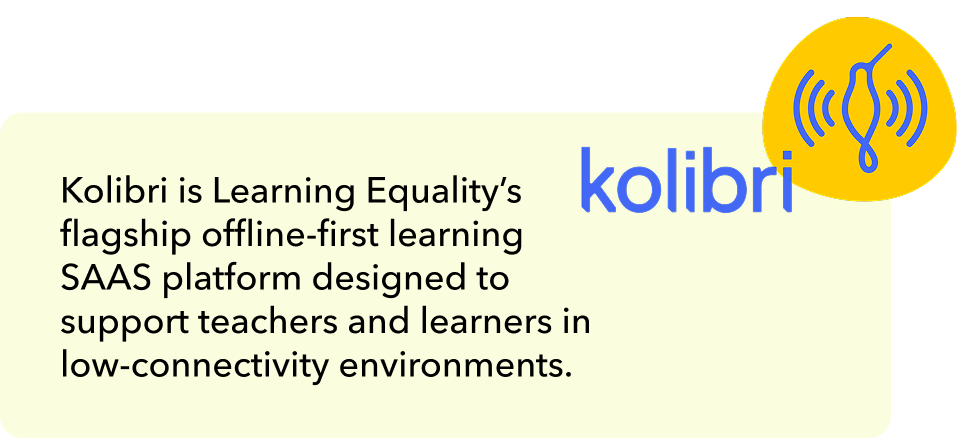
Using the key findings, I worked with the other UX designers on my team to iterate the design, generating ideas for an improved dashboard. During these sessions, we sketched out layouts that focused on clarity and highlighted key features. We also tested these designs with teachers to get direct feedback on early design concepts. Our designs prioritized simplified data displays, clear labels, visual status indicators, and easy work flows for key tasks.
As a result of my research, feedback reported that the redesigned dashboard gave teachers greater confidence in making instructional decisions.
The improved dashboard design reduced the time it took for teachers to find key student performance data and take action.
While difficult to quantify, the redesigned dashboard experience supports Learning Equality’s broader mission in global education initiatives and the platform’s improved usability will lead to long-term user adoption.